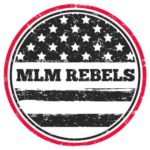Challenge Lead Magnet: How To Execute a Challenge
What to do to get your challenge up and running...
Lesson Materials:
Challenge Execution Check-List
--> Define your challenge topic - refer back to the profiling questions you completed in the master class
--> What is a problem you can help people solve to get a result within a window of time, 5, 7, 14, 30 days? Define your challenge.
--> Decide how many days the challenge will last...pick a duration that is the shortest time frame that will deliver the highest level of noticeable change/results for people.
--> Pick how you will deliver the challenge...via email, facebook, another community? We have seen the highest success with Facebook Groups (here participants can get all of their information while engaging with you and others in the challenge).
--> Outline each day of the challenge...think what are the steps, activities, or habits someone needs to do each day to achieve the desired result. Example: 5 Day Challenge to increase social media engagement...For 5 days deliver pre-made post to participants that shine light on who they are, their business, their goals and include questions that initiate engagement on their post. Provide prospects with stock photo's if they don't have their own pictures. Include hashtags for the participants to use on their post and encourage them to engage with, like, and comment on their fellow participants post through the hashtag. In the Facebook group share participant post and provide encouragement. Post daily tips. Create post to initiate interaction amongst participants. Plan out the instructions for each day! Also, plan any LIVE video's that you will host in the group.
Tip: Think about what can I do to remove every obstacle/objection for someone not completing their challenge task each day. Ideally someone can complete their assignment in 15 minutes.
Tip: If you can, include a prompt for each day that leads the participants to engage in the group. Example; "share a win you had today", "post a quote that relates to how you are feeling", "share a picture of your favorite recipe", etc.
--> Create all of your content in advance (during the challenge should be time to engage with participants not worry about creating content for the next day!)
--> If using a Facebook group or Email autoresponder schedule the release of each day's content.
--> Have FUN!
Resource Idea Generator:
- Shopping list
- Printable calendars
- Charts
- Apps to use
- Things to avoid
- Why "I" do the "challenge"
- Templates to share on their social media announcing they are doing the challenge
- Recipes
- Workouts
- Expert tips
Should I Pitch Product?
Do not use your challenge as a place to do daily sales post! This will not work (People know when they are being 'sold').
- Focus on a select number of products/product packs that "you recommend".
- Create a membership site or an area where you can include a location that is specific to products
- Ensure that participants know that the challenge can be completed and will deliver results without the use of products. However the products can enhance results if they decide that they want to sue them.
- Include the benefits of the product usage.
- Provide an easy way for the participant to purchase on their own or instruct them to DM you for purchase.
- If you are offering products, make sure to include what products to use on what days, when to take them, and how to take them in your challenge.